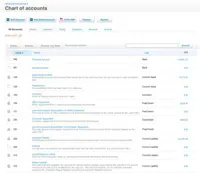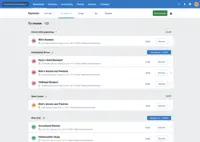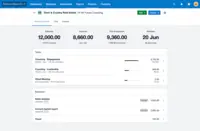Overview
What is Xero?
Xero is an online accounting software product for small businesses and personal finance. Its features beyond general ledger and double-bookkeeping include quotable invoicing, bank reconciliation, purchase order and expense management, and tax management. Third party apps can extend its features…
Great software for businesses
Accounting made easy
Xero Review
Prosper in the symphony of financial excellence with Xero.
Xero to Hero
Xero, your Accounting-starter buddy!
Xero - I Love That It is One Touch Bank Reconciliations
Xero the Hero
Xero or Zero
Easy to use accounting software.
Xero is great for quotes.
Xero
Xero
Great product, easy to use and user focused.
Xero offers a …
How Xero Differs From Its Competitors
Cloud Costs
Cloud Costs
Cloud Costs
Cloud Costs
Awards
Products that are considered exceptional by their customers based on a variety of criteria win TrustRadius awards. Learn more about the types of TrustRadius awards to make the best purchase decision. More about TrustRadius Awards
Popular Features
- Bank reconciliation (189)9.191%
- Accounts receivable (182)9.090%
- Standard reports (184)8.383%
- Dashboards (181)8.080%
Reviewer Pros & Cons
Video Reviews
1 video
Pricing
Early
$13
Growing
$37
Established
$70
Entry-level set up fee?
- No setup fee
Offerings
- Free Trial
- Free/Freemium Version
- Premium Consulting/Integration Services
Starting price (does not include set up fee)
- $13 per month
Features
Payroll Management
Provides for pay calculation and benefit plan administration, in addition to managing direct deposit, salary revisions and payroll tracking.
- 7.9Pay calculation(65) Ratings
Pay calculation provides for computation of employee pay with state and federal deductions.
- 8.1Benefit plan administration(23) Ratings
Benefit plan administration is administration of health insurance plans and 401k plans, and other benefits.
- 7.8Direct deposit files(49) Ratings
Direct deposit is the ability to electronically transfer pay to an employee’s personal bank account.
- 7.6Salary revision and increment management(41) Ratings
Salary revision is the ability to modify individual employee pay.
- 7.2Reimbursement management(54) Ratings
Reimbursement management provides cash reimbursement for employee expenses related to business travel or other.
Customization
This addresses a company’s ability to configure the software to fit its specific use case and workflow.
- 7.7API for custom integration(79) Ratings
An API (application programming interface) provides a standard programming interface for connecting third-party systems to the software for data creation, access, updating and/or deletion.
- 7.4Plug-ins(116) Ratings
A number of third-party plug-ins are available to expand the core functionality of the software.
Security
This component helps a company minimize the security risks by controlling access to the software and its data, and encouraging best practices among users.
- 7.2Single sign-on capability(72) Ratings
The software system supports a centralized authentication mechanism allowing the user to access multiple systems with a single, centrally managed password.
- 8.8Role-based user permissions(162) Ratings
Permissions to perform actions or access or modify data are assigned to roles, which are then assigned to users, reducing complexity of administration.
Reporting & Analytics
Users can report on and analyze usage, performance, ROI, and/or other metrics of success.
- 8Dashboards(181) Ratings
Users can create, customize and share dashboards, which provide an overview of the most important metrics.
- 8.3Standard reports(184) Ratings
The software offers pre-built reports with metrics standard to the category.
- 8.1Custom reports(164) Ratings
Users can create custom reports.
General Ledger and Configurable Accounting
Financial management solution, including capabilities for general ledger and configurable accounting
- 8.8Accounts payable(181) Ratings
This includes the automation and tracking of payment to vendors and suppliers, with features such as payment scheduling, check printing, open purchase order alerts, document management, direct ACH bill payment, and vendor records.
- 9Accounts receivable(182) Ratings
This includes the management and automation of invoices and collections, with features like statements, invoices, receipts, payment reminders, customer records, auto billing, and refund checks.
- 8.1Cash management(166) Ratings
The software provides a complete picture of a company’s cash flows, streamlines payment processing, and includes cash forecasting.
- 9.1Bank reconciliation(189) Ratings
The software connects to a company’s financial institutions in order to reconcile accounting records with checking, savings and credit card accounts. Often month and year closing capabilities are included.
- 8Expense management(172) Ratings
The software can log and track business expenses and reimbursements, including travel-related expenses, with the ability to tie them to particular projects.
- 7.9Time tracking(63) Ratings
The software can track billable and non-billable employee time by project.
- 7.9Fixed asset management(118) Ratings
This includes the ability to track fixed assets (e.g., laptops), including location, check-in and check-out, maintenance scheduling, audit history, specialized property tax period reports, cost and depreciation.
- 7.6Multi-currency support(113) Ratings
The software supports transactions across multiple currencies.
- 7.5Multi-division support(95) Ratings
The software is flexible and supports bookkeeping practices along multiple dimensions such as locations, branches or products.
- 8.3Regulations compliance(97) Ratings
The software helps users adhere to typical accounting standards and regulations such as IFRS, GASB, or GAAP.
- 8.9Electronic tax filing(98) Ratings
The software provides a full electronic interface for the filing of repeatable taxes, such as payroll or sales tax.
- 7.8Self-service portal(109) Ratings
The software provides online portals for certain stakeholders to find information relevant to them, such as employees, vendors and customers.
- 6.4Global Financial Support(54) Ratings
Account using multiple ledgers, multiple currencies, and multiple entities
- 7.4Primary and Secondary Ledgers(52) Ratings
Record and report across multiple currencies and accounting standards with primary and secondary ledgers
- 5.7Intercompany Accounting(40) Ratings
Automatically balance and reconcile GL for intercompany transactions
- 8Localizations(39) Ratings
Meet reporting requirements with country-specific localizations
- 9.3Journals and Reconciliations(90) Ratings
Automate and synchronize ledgers and processes
- 4Enterprise Accounting(33) Ratings
Create accounting for disconnected ERP and non-accounting source systems
- 5.3Configurable Accounting(59) Ratings
Configure accounting rules and segments for each chart of accounts
- 4.7Centralized Rules Framework(33) Ratings
Integrate disparate ERP and transactional systems into single ERP instance
- 5.7Standardized Processes(59) Ratings
Centralize financial management to facilitate standardized financial processes
Inventory Management
The ability to track and manage the flow of goods or materials into and out of an inventory.
- 6.4Inventory tracking(85) Ratings
The software syncs orders and stock to maintain a real-time picture of inventory and supports multiple methods such as LIFO and FIFO.
- 6.9Automatic reordering(24) Ratings
The software can be set up to automatically reorder a good when it falls below a certain threshold.
- 6.8Location management(29) Ratings
The software can track multiple goods across multiple locations.
- 6.2Manufacturing module(16) Ratings
The software helps track and manage raw materials, work-in-progress items, and finished goods.
Order Management
The ability to process orders, and track them from quote to cash.
- 6.7Pricing(62) Ratings
Users can set up complex and unique pricing requirements.
- 6.8Order entry(56) Ratings
Users can enter an order once, and the data flows to all the necessary units such as fulfillment and billing.
- 7.2Credit card processing(58) Ratings
The software facilitates credit card processing.
- 7.2Cost of goods sold(66) Ratings
The software calculates the direct costs attributable to a finished product, such as materials and labor, and includes roll-up pricing.
- 6.5Order Orchestration(21) Ratings
Define and execute order fulfillment processes for products as well as services on the same order.
- 6.4End-to-end order visibility(24) Ratings
Get updates on orders, inventory, shipments, planned supply, and invoices, and improve the quality of decisions through in-context analytics
- 6.5Order exception Resolution(17) Ratings
Monitor fulfillment tasks and resolve issues, view and evaluate varios options via what-if analysis and define and enforce change order rules
Product Details
- About
- Integrations
- Competitors
- Tech Details
- FAQs
What is Xero?
The product is sold by subscription (a distribution model commonly known as software as a service or SaaS) requiring the payment of a monthly fee. This charge is proportionate to the number (and type) of company entities managed by the subscriber. The lowest tiered pricing option is the $9 per month Starter pack, which supports unlimited users but a limited number of transactions. The $30 Standard pack breaks open usage limits and adds e-filing and payroll options. The $70 Premium package doubles the number of supported employees on payroll from 5 to 10, and supports multiple currencies.
Xero Features
General Ledger and Configurable Accounting Features
- Supported: Accounts payable
- Supported: Accounts receivable
- Supported: Cash management
- Supported: Bank reconciliation
- Supported: Expense management
- Supported: Time tracking
- Supported: Fixed asset management
- Supported: Multi-currency support
- Supported: Multi-division support
- Supported: Regulations compliance
- Supported: Electronic tax filing
- Supported: Self-service portal
- Supported: Global Financial Support
- Supported: Primary and Secondary Ledgers
Inventory Management Features
- Supported: Inventory tracking
Reporting & Analytics Features
- Supported: Dashboards
- Supported: Standard reports
- Supported: Custom reports
Customization Features
- Supported: Plug-ins
Security Features
- Supported: Role-based user permissions
- Supported: Multi-factor authentication
Xero Screenshots
Xero Video
Xero Integrations
Xero Competitors
Xero Technical Details
| Deployment Types | Software as a Service (SaaS), Cloud, or Web-Based |
|---|---|
| Operating Systems | Unspecified |
| Mobile Application | No |
Frequently Asked Questions
Comparisons
Compare with
Reviews and Ratings
(721)Attribute Ratings
- 9.9Likelihood to Renew32 ratings
- 9Availability10 ratings
- 10Performance8 ratings
- 8.8Usability134 ratings
- 9Support Rating36 ratings
- 10Online Training5 ratings
- 9.1In-Person Training1 rating
- 7.3Implementation Rating10 ratings
- 9Configurability1 rating
- 10Product Scalability6 ratings
- 6.7Ease of integration94 ratings
- 10Vendor pre-sale2 ratings
- 9Vendor post-sale2 ratings
- 9.1CPA Rating10 ratings
Reviews
(1-20 of 20)Learn about your business with Xero
- Profit and loss
- Payroll
- Invoicing
- Allow pricing tiers for invoicing e.g. retail, wholesale, etc
- Reporting could be improved
- Search functionality could be improved
Xero for small business review
- Integrate Wagepoint payroll system
- Integrate MileIQ mileage expense system
- Integrate Dext expense management system
- Simple bank account integration - upload bank accounts and reconcile quickly with automated suggestions
- Working with historical Chart of Accounts is sometimes tricky, should be able to search by input as opposed to simply a timeline
- Bank feed - the software can remember where you allocated an expense/income even without creating a bankrule
- Tracing expenses, correction of wrong allocation, the Find and Recode in bulk
- The Vat Report comes up by the click saving so much time , It comes up with all the schedules easy for audit
- The fact that one can go on without having to roll over to the new year and be able only to choose the period one needs
- My main struggle is when i type in search when i want to know how to do certain things, I don't know if it's maybe the language barrier my side.
- I struggle with the bank rule but that could be me
- I really would like to see some explanations done practically, some tutorials have videos.
- Maybe its me I am old school, but would love to have proper training face to face practicality
I come from the rural of rural area, internet is sometimes a problem, Xero does not have a functionality of working offline.
LOVE it! Just need a small improvement
- Xero tax - (creating tax returns for lodgement)
- Client data base
- Reports/report builder
- Timesheets sometimes dont work
- Xero tax sometimes doesnt load
- Integrate with monday.com (workflow manager)
- Reporting (customizing look and contents and the ability to add multiple comparative periods is brilliant and not found in many other competitors.
- Bank feeds. The way they organize bank feed and subsequent matching or coding is very user-friendly for non-accountants and fast for accountants.
- Can file VAT returns and is MTD compliant in UK.
- Customer support has been helpful (at least in my experience).
- Bank reconciliations. I would like them to try something like QBO where reconciled transactions are marked and then locked, so when editing or deleting those transactions, you are shown an extra warning.
- Vendor and customer pages. It should be easier to see a list of activities and then access those transactions from there. Again QBO does it better, in my opinion.
- Search feature. Once again their main competitor does that better, you can search an invoice number, amount, date, vendor name, and account head in QBO and it will show relevant results. Xero global search functionality is pretty basic.
- If there is a local variant for your country (US, UK, NZ, etc), so you can file GST / VAT returns directly, CIS returns (UK).
- If you are a business owner who wants to maintain books on your own because it is very friendly for non-accountants and rarely uses accounting jargon anywhere. They have done a good job of translating everything to layman's terms.
- If you don't mind paying slightly more than some of the basic options and get a huge set of features, reports, integrations, and customer support. All you usually need from cloud accounting software.
Xero works for a small business
- Invoice creation.
- Reporting.
- Payroll.
- Online support can be difficult to use.
- I can't find a place to view upcoming expenses displayed in individual categories for cash flow forecasting.
The discipline enforcer, which also makes me smile
- Links to the Australian tax office.
- Links to bank accounts.
- UX is simple and clean.
- Search experience isn't great, too often linked to unhelpful info.
Xero - Inventory Management and Invoicing
- Inventory Management - It's really easy to add goods/services and catalog them.
- Invoicing - It provides detailed and customizable invoices for partner's organizations.
- UI - It's a pretty easy to use software and very intuitive.
- Auto-population - while this feature is useable there are always moments where something doesn't auto-populate the way I would expect it to.
- Administrator controls - It would be nice to allow different users different levels of access.
- Integration capacity - It would be really nice to integrate with the other inventory software we use.
- Barcode scanning - we could use the ability to use a bar code scanner to speed up the inventory process.
Xero superior to QuickBooks
- Bank feeds & reconciliation
- Single ledger
- Xero to Xero network invoices and bills
- Integrations to various, more specific solutions
- Multicurrency
- Reporting query flexibility
- Global search functionality
- Easier return to prior pages after drill-down
Finally No more Accountant Backup Files...
Internally Xero has allowed us to consolidate the multiple systems that were in place to manage time and billing. We have saved on costs by leveraging Paypal integration and allowing clients to receive invoices and make payments electronically.
As a company, Xero has been incredibly open to feedback. I am an XPAC member and have seen firsthand how the company listens to partners and their willingness to add features and improve the product (such as the updates to check printing and adding running account balances to help with monthly reconciliations).
- Find and Recode - This tool is amazing. You can easily search for similar transactions and recode. For example, one team member accidentally coded a transaction from a specific vendor to two different accounts. You can search for the transaction by vendor and recode all of them in one shot. Saves a lot of time.
- Cash Coding - We have been able to take write-up clients and code a full year of transactions in a matter of hours (it used to take days). A little time invested in importing the transactions from the bank and then you can group and code the transactions quickly. Highly recommended.
- Integration - The ability to synch with add-ons has been invaluable. Open API's allow us to even consider building some of our own dashboards. It also allows us to pay for what we need as we grow. We don't have to pay for all the bells and whistles for areas we (or our clients) won't use.
- Bank Feeds - Xero much like other software is reliant on Yodlee feeds for many accounts. It's great when it works but can be a pain when the feeds go down.
- Reporting - Xero is continually improving the reporting but there is still room for improvement. There are however some great reporting add-ons that can help supplement when needed.
- Expense Reporting - The Xero expense reimbursement portion can be hard to manage with a large number of employees. There are very affordable add-ons that are better at scale.
Not well positioned for manufacturing or companies looking to use a significant number of subaccounts.
There Are Xero Reasons Not To Use This Platform
- Open API.
- Consistent features and functionality improvement (on average every 3-4 weeks).
- Strategically, seeing the value of accounting as a business intelligence tool, not a compliance-only product.
- Great UI - strong appeal to the tech and startup community, and also allows non-tech users to quickly grasp concepts and utilize the platform correctly.
- Partner program reps have not always been friendly and responsive (my current one is amazing).
- Search function in the Help section does not consistently return appropriate results.
- Lacking functionality of running balances for each account (expenses also, not just bank accounts). This would significantly improve an accountants ability to find and correct errors.
The tracking categories, when deployed properly, add more value than any other functionality or system we have tested.
Yes for Xero from Yes Accounting
Xero provides businesses with the the best of class tools combined with add-ons to operate the finances and manage their businesses direction.
Crunchboards, the latest add-on in our portfolio, combines forecasts from scenarios to deliver both historical and projections of business forecast. The forecasts give three way forecasts - profit and loss, cash flow and balance sheet.
- Bank feeds reduce data input and reduce errors.
- Expenses can be added on the go via the mobile app.
- Reporting - simple reports, good configurable dashboards keep owners and stakeholders aware of the financial position in seconds. Budgets can easily be created and managed.
- There are over 500 add-ons that streamline seamlessly to Xero. That gives us the confidence we can find the right match of CRM, POS, Time Management or stock control system as necessary.
- Multi Currency is as good as SAP Business 1. That is a real plus for software at this price.
- Payroll is quick and simple although we are seeing some lag in delivering standard reporting like P11's
- More flexible reporting is being delivered, but this is proving to be a long drawn out process. Currently the new monthly Profit and Loss report cannot deliver totals or YTD figures. The new reporting is more versatile in some cases, but is slower to run. That said, the original reports are still available and are perfectly suitable for most SME's.
- Bank feeds via Yodlee can be problematic. Identifying missing transactions is easy but takes time to identify and import missing transactions. Yodlee is a third party, so this is not strictly Xero's issue.
- Increasingly UK banks offer direct feeds. Most charge a fee of GBP3-3.50 per month for a direct feed. They are more reliable and update automatically. Metro Bank will be a GBP 1.00 per month. Barclays are about to deliver a direct feed. Of course, they will charge at the higher end too. Santander are cheaper but do not support all accounts strangely.
Even where a certain bank cannot deliver a feed, I do not consider that to be a reason not to use Xero. Imports from downloads can be imported in minutes.
Xero or Nothing?
- Multi currency - this is very important function for companies that transacts business in various denominations and locations.
- Bank Recs - Reconciliation (bank accounts) are done on a daily basis so your accounts are refreshed every day - as oppose to once a month (after you receive your bank statements). In QB, there are so many additional steps to balance your bank account on a daily basis if you are managing cash and trying to figure out what payments have not cleared.
- Financial Reporting - reporting is pretty good that you can determine the layout of your financials - so you can format it based on how you track your KPIs - cost per acquisition (customer), recurring revenue,etc.
- Classes - allowing "classes" so that a company can track financials in various companies or locations.
- Sales Tax Reporting - creating reports that presents sales before sale taxes and after taxes as well as reporting by state/city tax rates. There is an Income by Contact report but that is not sufficient for reconciling sales taxes payable by city and by state.
- Expense Claim - being able to set up the tax rates such that when employees submit their expenses with sales tax included in it, the sales tax rates are not available for selection as it usually ends up in the sales taxes payable (system treats it as a sales taxes payable).
- Bank Feeds - some bank feeds are not available. For example, Chase Credit Card transactions have to be manually uploaded as Xero is still developing interface? For a small company, this may be a hardship as most purchases are not on a PO basis or vendors are not willing to do terms.
Xero's a Hero
- Xero allows banks to feed transactions into Xero on an automatic basis; a huge advantage. This alleviates having in manually input transactions.
- Xero's interface available to reconcile bank transactions to Xero transactions is simple yet sophisticated. Bank "rules" can be set up to automatically categorize transactions that recur. These rules are applied without human initiation and can be simply ok'd in an extremely simple user interface.
- Xero has "Open APIs" which allow other application writers to integrate their applications seamlessly with Xero. For example, a client can choose a scheduling/invoicing application that specifically suites their needs from a list of existing "Add Ons" in Xero and have their revenue information automatically fed into their General Ledger system.
- The most challenging Xero module to me is the reporting module. I would like to see more reports geared toward Customer/Vendor transactions as well as customization of existing reports. There is, however, the ability to export all reports to Excel so manual manipulation is an option until their reporting becomes more robust.
- Navigating between screens can be challenging if corrections need to be made. Using the "open in different tab" function alleviates this for now.
- I am looking forward to a global search function. Right now there are search functions but they are specific to particular screens.
Xero & Double Rule: A Match Made In The Cloud
- Cash coding. We've recorded thousands of transactions in one account in just hours. The ability to select multiple lines, enter description, account number, and other details just once, and being able to save, record, and reconcile in one click did not exist - until Xero.
- Sales dashboard allowing A/R personnel to have an overview of the top customer collectibles and by hovering their mouse over, they can preview contact information allowing them to just pick up the phone and start following up. If the customers want a copy of the invoice and statement, they can easily click the portion of the pie graph and it goes to a statement page where they can click on Email. The workflow design is just amazing.
- Find and Recode. This is a recently released feature. Imagine reclassifying hundreds of transactions which accounts were recorded in error or processing tracking of multiple transactions previously untracked. Complete time saver.
- Management Report. It's packaged beautifully and intelligently. We literally saved 70% of our time in report preparation. The ability to add a summary, insert ad hoc reports, mark a number and add a footnote reference, and to generate this beautiful package in 2 simple clicks - Publish, Publish - simply amazing.
- Pay now. I've had clients ask for the ability to process a payment within Xero and mark an invoice as paid immediately. The current process is either to print an invoice into PDF then click on the link that is generated based on the payment services set-up. Alternatively, you can email the invoice to the customer, in which case, the customer will click on the link and enter their credit card information for processing. Some of these companies want to store the credit card information in systems like Stripe and be able to click Pay Now when an invoice is generated for their customers.
- Approval workflow process. It's amazing that Xero has a simple workflow for payables and receivables. It would be more efficient to complete that process if the approver gets notified that there's a bill or an invoice that is awaiting for approval. Also, would be nice to have multiple layers of approval. Doesn't have to be complicated, even just sequential.
- CTRL F. We can probably work around this with the Find and Recode. However, still not the same compared with leading competitor. An easy way to look for a transaction is not available. We'd still have to go to Bank (under Account Transactions), Sales and Purchases (using search).
Xero - What Makes It Beautiful?
All of our employees are Xero Certified within the first week or two of employment, and all members of our team (and all of our clients) use the product every day to keep track of each business's finances.
- Bank Feeds - more and more cloud accounting software is starting to make direct bank feeds available, but Xero does this well and cleanly. When transactions are automatically pulled from the bank, the system will look to see if the information seems to match an outstanding bill, invoice, or previously recorded (but yet unreconciled) transaction and then offer that as a possible match. If none of those are available, it will suggest the coding for previous entries as a pre-filled option. The end result is that most of the time, you can enter the bulk of your transactions with a single click per transaction vs. hand-keying all the data.
- Bank Rules - in addition to the bank feeds, Xero also offers the ability to create "bank rules" which will read the information from the bank, and based on a set of criteria you define, the system will treat the transaction in a predefined manner. For example, you can tell the system that any transaction that comes in from Office Depot for less than $500 should be coded to Office Supplies with a memo entry that says "Office supplies for the Denver branch" with a tracking code of Denver. This allows for a ton of automation.
- Cash Coding - this feature takes the power of bank feeds and bank rules and shoots them with steroids. Once bank feeds are set up and bank rules are enabled, the user can go to a grid-like screen that shows all downloaded transactions along with how the system intends to code them. With the click of one single button, you can code 50 or 100 transactions (or more), massively cutting your work time and saving your fingers from tons of data entry.
- Stability - I hear horror stories on almost a daily basis about competitor's software that I simply don't experience with Xero. EVER. Their product is consistently up, stable, and working without any weird, phantom craziness.
- Reporting - I'm waiting on some better reporting from Xero. They have most of the basics, but they need to improve their cash flow report, and they need to make their reports more customizable.
- Drilling Down on Reports - One of my biggest pet peeves is when I drill down on a cash basis report and the detailed report defaults back to accrual. If I'm looking at cash basis financial statements, chances are good that I want to look at cash basis detail. This creates additional, unnecessary navigation.
- Billable Expenses - Luckily this isn't a huge issue for our clients, but Xero needs some way of identifying expenses that will be billed back to a client (preferably automatically pulling that information and adding them directly to an invoice with a click).
However, it is great for companies who either have tens or hundreds of transactions a day (vs. thousands) or for companies who have very specific needs that are being met by a cloud tool (database) that integrates with Xero. For our ecommerce sellers, all the sales and inventory details live in other tools, and then summaries of that data are included in Xero in various forms. It's perfect for that.
Xero down under and everywhere else - Our take on this cool cloud accounting software
Xero was the first cloud based software we experimented with, the results were very pleasant and positive. The main reasons why we use Xero so much is the hazzle free set up and maintenance overall. 75% of our clients are SMEs and most of their accounting needs are met through Xero. So we really don't go looking for many others
- Xero has a global version, so it's easily adaptable to a specific region. Most of our clients are based in Singapore. But we also use it for bookkeeping needs of companies that are geographically located in other regions like Taiwan, India, AU etc
- The built in payroll option in Xero is a plus plus. I totally love the fact that I don't have to rely on excel sheets and word documents to make payslips - from that stage to generating payrun is quite easy - complete with options for CPF (Singapore) and other related deductions
- It is easy to build invoices and expense bills through Xero. We often encourage non accounting clients to do it themselves after we set up a Xero account + custom videos for them. Many have come back and told us it is easy to use.
- We use the Xero App on our smart phones quite extensively and it's totally great to record transactions on the go. As an avid iPhone user, I love the Xero app and the summary options it offers. I can login and check figures on the go - love that!
- I'd like to see Xero come up with "expense tagging" features. In our industry, we have many payments which we make on behalf of our clients. E.g - Fines we pay to government agencies. We pay this and often forget to invoice the clients. If there was an option where I could record the fact that the expense is being paid on behalf of a client that would be great. What would be better is that the "expense" item comes up automatically when I invoice my client the next time.
- Xero does not have live bank feeds in Singapore now. It has been in "beta testing" stage for sometime. This is a put off - clients often ask us why would we want a software were they have to still ensure all the bank transactions have to be recorded via uploading excels/manually. If this works, we have a winner on hand
- We are unsure of the real extent to which Xero can integrate with inventory management tools. Better scalability in terms of the volumes that can be handled could make a difference
- The software integrates well with a lot of add ons like receipt bank - what would be one step higher is to have the capabilities offered by add ons built into the software.
It is advisable for all potential users to go through Xero's website in detail and think through different scenarios that are applicable for you.
We usually ask our clients these questions (it is not an exhaustive list) before we set up Xero for them,
- What kind of inventory do you have? What is the inventory management system used? Custom made POS / other inventory systems may not integrate very well with Xero.
- Does the client have very sophisticated budgeting needs? Are they planning to use Xero for budgeting?
- How long are you planning to use the software? For most of our "SME" clients it is a forever scenario and we respect their needs before deciding the best course of action for them.
- Have you used any cloud based software before? If you are starting with Xero,there may be items to take care of. Like if you lock transactions, what will you do? How much revision can you do on your numbers?
Why We Love Xero
- Bank Rules - The Bank Rules are very powerful. You can set up criteria for Xero to pre-fill entries. You can use percentages, use greater than or less than amounts, assign a fixed amount and the balance to another account. The Bank Rules are flexible too.
- Bank Feeds - The Bank Feeds are easy to set up. Xero will go out and retrieve the feeds once a day from all connected bank and credit cards
- Reconciling - Reconciling is FUN in Xero. You almost feel like you are playing a game.
- Sharing Reports - You can publish reports right in Xero and share them with your clients.
- Global Search - Right now searches are limited by bank or credit card account. This can be hard when you are looking for something but you do not which account is was paid from.(But I understand that global search is coming)
- Reports - Right now you are limited on customization of reports. Reports have improved in the past six months and I understand that they will keep improving.
- Payroll - Payroll for the US was released in 2014 but lacked some features, such as electronic tax payments. This may have changed by now. We have opted to use one of the Xero Add-On Partners for our own and for our clients' payroll.
Xero - A new and hip accounting software for all
- Let's begin with Xero's user interface. Its visually appealing, really simple and easy to follow. Each and every tab within Xero links smoothly with one another so a user such as myself is never lost or confused.
- Recording of sales, purchases, payroll and bank transactions is fast and efficient in Xero. As you begin to use Xero more regularly, you can generate client bills, record expenses, payroll at a rate of one minute per transaction.
- In most countries, Xero has live feeds with banks so you need not worry about missing any bank transaction. Its recorded automatically.
- With Xero's superb mobile app, you can record your sales and expenses on-the-go i.e. you need not sit at your computer to record data.
- Xero links beautifully with all of its add-ons. For example, an add-on called Receipt-Bank, which automates expenses (i.e. purchase invoices and bills) by pulling all relevant information of your expense receipt, will then send this information directly Xero where it will be awaiting your approval and payment.
- One area of improvement for Xero will be to localise its functionality by each country. Presently, Xero has localised versions for Australia, New Zealand, UK, US while the rest of world receives a standard "Global" version. Hence, users from the rest of the world may find it a little time consuming to tailor the output from Xero to suit their local government requirements.
- Xero can also improve on its "Annual Accounts" section by providing users more freedom and tools to amend the layouts, styling and overall presentations of the reports.
- Xero is rapidly growing and improving. Some features were limited a few years ago when I first starting using it, but the software is steadily improving. It gives me confidence to keep using it even if there are some short-term drawbacks.
- It runs extremely fast and is easy to use. The functions are intuitive and don't require extensive training to figure out.
- The bank feeds work great and make bank reconciliations very quick and easy. We do limited data entry.
- I like the integrations with other software. With some companies we use Unleashed Software for inventory and order management, and the integration with Xero works well.
- The reporting could be improved, which I know they are working on. Ability to customize is limited. The cash flow statement is terrible. For one company we go through a lot of extra work to prepare financials just because we need to prepare a better cash flow statement in Excel.
- The Global version doesn't have check printing capability, which is a large drawback.
- You can't batch pay invoices that aren't in the functional currency. It isn't a huge deal, but it takes extra work to pay individual bills and to reconcile separate payments in Xero with one payment in the bank account.